Barak UpdatesHappeningsBreaking News
Voter ID cards in a digital format; steps to download, writes Ananda Debsharma

Feb. 3: India is a Socialist, Secular, Democratic Republic and the largest democracy in the world. The modern Indian nation-state came into existence on 15th of August 1947. Since then, free and fair elections have been held at regular intervals as per the principles enshrined in the Constitution, electoral laws and system.
The Constitution of India has vested in the armour of the Election Commission of India. The entire process for conduct of elections to Parliament and Legislature of every State and to the offices of President and Vice-President of India is taken care by the ECI.
 Election Commission of India is a permanent Constitutional body. The Election Commission was established in accordance with the Constitution on 25th January 1950. This year, the Election Commission of India is observing the 11th National Voters’ Day and the theme is ‘Making Our Voters Empowered, Vigilant, Safe and Informed.’ The main aim of the theme this year, has been in the ECI’s commitment towards conducting elections safely during the Covid-19 pandemic.
Election Commission of India is a permanent Constitutional body. The Election Commission was established in accordance with the Constitution on 25th January 1950. This year, the Election Commission of India is observing the 11th National Voters’ Day and the theme is ‘Making Our Voters Empowered, Vigilant, Safe and Informed.’ The main aim of the theme this year, has been in the ECI’s commitment towards conducting elections safely during the Covid-19 pandemic.
 On the occasion of 11th National Voters day, the Election Commission of India launched the e-EPIC (Electronic Electoral Photo Identity Card) programme in the month of January, 2021. This will help in making of this new digital option for the five upcoming state elections including State of Assam. The Electronic Electoral Photo Identity Card (e-EPIC) is a secure portable document format (PDF) version of the EPIC which can be downloaded on mobile or in a self-printable form on the computer. A voter can store the card on his/her mobile, upload it as a PDF on Digi locker or print it and self-laminate it.
On the occasion of 11th National Voters day, the Election Commission of India launched the e-EPIC (Electronic Electoral Photo Identity Card) programme in the month of January, 2021. This will help in making of this new digital option for the five upcoming state elections including State of Assam. The Electronic Electoral Photo Identity Card (e-EPIC) is a secure portable document format (PDF) version of the EPIC which can be downloaded on mobile or in a self-printable form on the computer. A voter can store the card on his/her mobile, upload it as a PDF on Digi locker or print it and self-laminate it.
 Electors Photo Identity Card (EPIC) was first introduced in 1993 during the tenure of the Chief Election Commissioner T. N. Seshan. Initially, voter IDs were printed with black ink on regular paper and laminated. Starting in 2015, the Indian government started rolling out a less perishable PVC colour version, compliant with the ISO/IEC 7810 size standard used by most payment and ATM cards.
Electors Photo Identity Card (EPIC) was first introduced in 1993 during the tenure of the Chief Election Commissioner T. N. Seshan. Initially, voter IDs were printed with black ink on regular paper and laminated. Starting in 2015, the Indian government started rolling out a less perishable PVC colour version, compliant with the ISO/IEC 7810 size standard used by most payment and ATM cards.
 On the front, the Elector Photo Identity Card contains the voter’s name, the name of a relative they have chosen (such as their father or mother), and the voter’s picture, along with the voter’s ID number. On the reverse side, the voter’s home address is printed, along with an image of their Electoral Registration Officer’s signature. The reverse also mentions the voter’s electoral district and their assembly constituency. The new series also contains a ‘part number’, which lets voters and election officials locate voters on their electoral roll.
On the front, the Elector Photo Identity Card contains the voter’s name, the name of a relative they have chosen (such as their father or mother), and the voter’s picture, along with the voter’s ID number. On the reverse side, the voter’s home address is printed, along with an image of their Electoral Registration Officer’s signature. The reverse also mentions the voter’s electoral district and their assembly constituency. The new series also contains a ‘part number’, which lets voters and election officials locate voters on their electoral roll.
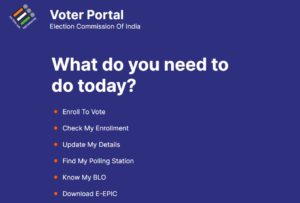 A voter ID card or EPIC is very essential because only individuals who possess a voter ID card will be allowed to cast their votes. The voter ID card is an unique identity proof for Indian citizens. All new electors registered during special summary revision 2021 (i.e. those who applied during Nov-Dec 2020) and whose mobile number provided while applying is unique will get a SMS and may download e-EPIC. For other General electors, this facility will be available soon. (They will however not get any SMS).
A voter ID card or EPIC is very essential because only individuals who possess a voter ID card will be allowed to cast their votes. The voter ID card is an unique identity proof for Indian citizens. All new electors registered during special summary revision 2021 (i.e. those who applied during Nov-Dec 2020) and whose mobile number provided while applying is unique will get a SMS and may download e-EPIC. For other General electors, this facility will be available soon. (They will however not get any SMS).
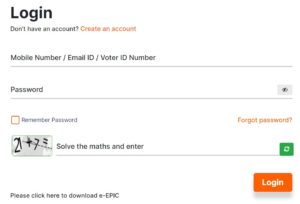 Download e-EPIC-
Download e-EPIC-
You can download e-EPIC from Voter Portal or Voter Helpline mobile App or NVSP Voter Portal: http://voterportal.eci.gov.in/
NVSP: https://nvsp.in/
Voter Helpline Mobile App
Android https://play.google.com/store/apps/details?id=com.eci.citizen
iOS https://apps.apple.com/in/app/voter-helpline/id1456535004
Steps to download
You can download e-EPIC from http://voterportal.eci.gov.in/ or https://nvsp.in/ or Voter Helpline Mobile App using below steps:
1. Register/ Login on Voter Portal Create an account by entering related details i.e. mobile number,
email id, Password
Password Pattern is below:
• Password must be at least 6 characters long.
• Passwords must have at least one digit (‘0’-‘9’).
• Passwords must have at least one special character.
• Passwords must have at least one uppercase (‘A’-‘Z’).
2. Log in after creating an account
3. Go to the menu “Download e-EPIC.”
4. Enter your EPIC number or reference number
5. You will get an OTP to your registered mobile number
6. Click on “Download EPIC” now
7. If the mobile number mentioned on the card is different, then you have to complete the Know Your Customer (e-KYC) process to download the card
e-KYC is liveliness check with random body movements, involves capturing a live photo of the person in real-time image capture and compare with Picture used in EPIC data. If you are unable to complete the e-KYC than you may Visit ERO office along with Photo ID proof and update your mobile number. Each member can do e-KYC against single mobile number and after e-KYC you can download e-EPIC.
8. Download the digital voter ID card (e-EPIC)
This e-EPIC is an alternate and faster mode of obtaining Electoral Photo Identity Card in a digital format and equally valid as a proof of document for voter identification and can be printed at the convenience of the voter and can bring it as proof during polling. This e-EPIC is also a Self service model. This e-Elector Photo Identity Card is non-editable digital version of the elector photo identity card.





