India & World UpdatesHappeningsBreaking News
Google Chrome users to face high-level threat, Govt asks users to update browser immediately

May 2: The government’s Indian Computer Emergency Response Team (CERT-In) highlighted multiple vulnerabilities in Google Chrome for Desktop in a ‘high-severity’ warning. Google Chrome’s version prior to 101.0.4951.41 is affected. Vulnerabilities allow a remote attacker to execute arbitrary code, obtain sensitive information and bypass security restrictions. Google acknowledged the vulnerabilities and released a fix via a software update. CERT-In requested users to update the browser immediately without fail.
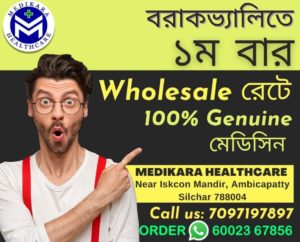 CERT-In has urged all Chrome desktop users to upgrade the browser to version 101.0.4951.41. The agency said that any version before this could be susceptible to attacks, which may eventually lead to loss of sensitive data. The vulnerabilities have been discovered in Windows, Mac as well as Linux.
CERT-In has urged all Chrome desktop users to upgrade the browser to version 101.0.4951.41. The agency said that any version before this could be susceptible to attacks, which may eventually lead to loss of sensitive data. The vulnerabilities have been discovered in Windows, Mac as well as Linux.
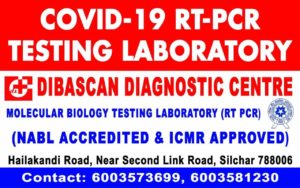 How to update Chrome to latest version:
How to update Chrome to latest version:
Once the update is available, the browser should get updated automatically. But if it doesn’t, follow the following steps.
Step 1: Open Chrome browser
Step 2: Go to the right corner and click on three horizontal dots icon
Step 3: In the drop down menu, find the settings option
Step 4: Click on Help and then About Google Chrome option
Step 5: Chrome will now download any pending update.
Once the update is installed, Chrome will shut down and restart again.





