NE UpdatesHappeningsBreaking News
Always log out of your computer to remain out of the bound of hackers: Assam Police

Jan. 18: Logging out of a computer is very important because there are risk with not logging out. One of the factor is using a public computer, this is where anyone can use a public computer when someone is still logged in to an account and can mess with that person’s work. Another factor is logging out of accounts/browsers like Google Drive or an accounts/browsers based website because this accounts may hold important information. There are many benefits to logging out with protecting your work and identify.
 In a tweet on Monday, Assam Police gave an interesting safety warning for the people. It tweeted, “If you’re keeping Doors shut, why leave these Windows open? Always log out of your computer to avoid LAN-ding in trouble. Use a password protected screensaver for extra safety when stepping away from your device.”
In a tweet on Monday, Assam Police gave an interesting safety warning for the people. It tweeted, “If you’re keeping Doors shut, why leave these Windows open? Always log out of your computer to avoid LAN-ding in trouble. Use a password protected screensaver for extra safety when stepping away from your device.”
If you’re keeping Doors shut, why leave these Windows open?
Always log out of your computer to avoid LAN-ding in trouble.
Use a password protected screensaver for extra safety when stepping away from your device. #ThinkSafetyFirst pic.twitter.com/U8geq4ULgJ
— Assam Police (@assampolice) January 18, 2021
Risks of not logging out:
- Your files and documents could tampered with.
- Your account could get hacked.
- Your credit card information could get stolen.
- Your password can get change without your knowledge.
- Important information could be lost.
- You could lose important acquaintances.
- Your account could be deleted.
- Your reputation could ruin forever.
- Your important files can be ruined.
- You can lose everything.
Whenever you log into Facebook or most other social media sites, either as an app on your smartphone or tablet or in a computer browser session, it creates login credentials. When you choose to stay logged in and don’t sign out, social media platforms create a stamp with your login info in it. This keeps your session open and available until you log out. So when you open a new web browser tab or window, or open the app again, you’re still logged in. It’s very convenient and lets you begin using the social media right away.
 The convenience can come at a steep price. If someone hacks into your computer or mobile device, you could be exposing everything not just in the social media account, but on your entire device … or your company’s network. It’s like leaving the door unlocked when you run out for a quick errand. When you return, sure, you don’t need to fuss with your keys, but you are leaving yourself open to risk.
The convenience can come at a steep price. If someone hacks into your computer or mobile device, you could be exposing everything not just in the social media account, but on your entire device … or your company’s network. It’s like leaving the door unlocked when you run out for a quick errand. When you return, sure, you don’t need to fuss with your keys, but you are leaving yourself open to risk.
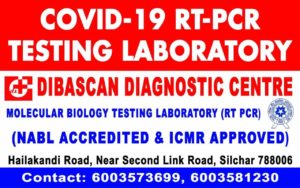 What’s at risk? If someone can access your account, all of your information — messages, photos, videos, contacts, friends and intimate details. Your company could be exposing customer information, intellectual property, strategic plans, customer lists or other critical information that can be leveraged.
What’s at risk? If someone can access your account, all of your information — messages, photos, videos, contacts, friends and intimate details. Your company could be exposing customer information, intellectual property, strategic plans, customer lists or other critical information that can be leveraged.
 If closing out of social media accounts is the top thing you can do to protect yourself, setting the right passwords is next. Start by avoiding personal details (birthdays, kids’ names, colleges). Make sure to make the password long, consider using a phrase not a word, don’t repeat passwords, don’t share them, and use upper and lowercase letters, numerals, and special characters.
If closing out of social media accounts is the top thing you can do to protect yourself, setting the right passwords is next. Start by avoiding personal details (birthdays, kids’ names, colleges). Make sure to make the password long, consider using a phrase not a word, don’t repeat passwords, don’t share them, and use upper and lowercase letters, numerals, and special characters.




