India & World UpdatesHappeningsBreaking News
UPSC rolls out ‘One Time Registration’ platform

Aug. 24: Aiming to facilitate the process of submission of applications by the aspirants of its examinations, the Centre’s apex recruitment agency the Union Public Service Commission has rolled out ‘One Time Registration’ (OTR) platform.
It has been launched on the Commission’s website at upsc.gov.in and upsconline.nic.in on a 24 X 7 basis. As per the Commission, the OTR will be quite useful for the candidates as it will not only save them from filling in their basic personal details again for any subsequent examination being conducted by the UPSC, but also eliminate any possibility of submission of incorrect information by them as their basic personal details will be validated by the candidates themselves.

Since about 70 per cent information of an aspirant in the OTR will automatically be pre-populated in the online application form of an examination, the time for filling/submitting an online application form will be reduced considerably.
The aspirants, who wish to apply for any future examination(s) of the Commission, are required to register themselves in the OTR platform by filling up their basic personal information indicated therein. Once the registration of an aspirant is completed, the information will remain stored securely in the Commission’s servers, said the Commission.
 An aspirant’s information will get automatically populated in the online application form of an examination for which she/he applies. It is advised to peruse the OTR instructions and fill in the information in the OTR with extreme care to avoid any complications in future, said the Commission.
An aspirant’s information will get automatically populated in the online application form of an examination for which she/he applies. It is advised to peruse the OTR instructions and fill in the information in the OTR with extreme care to avoid any complications in future, said the Commission.
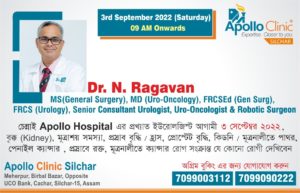 How to register on UPSC One Time Registration (OTR) platform? Ensure that the details you fill-in are correct and verify them with your documents before submitting.
How to register on UPSC One Time Registration (OTR) platform? Ensure that the details you fill-in are correct and verify them with your documents before submitting.
- Open the official website upsc.gov.in
- Click on the link One Time Registration (OTR) for Examinations of UPSC on the homepage
- New page will open on the device
- Fill in required details like email id, password, and the verification code
- Keep following the steps as advised





